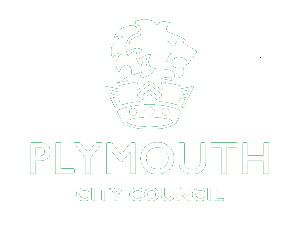Course Details
| Title | DE06F11B Google Digital Beginners |
|---|---|
| Venue | Cobourg House (Main Venue) |
| Address | 32 Mayflower St, PL1 1QX |
| Qualification | No Qualification |
| Start Date | 03/11/2025 |
| End Date | 17/11/2025 |
| Day & Time | Monday 09:30 |
| Duration (Hours) | 02:30 |
| Fee | Free |
| Concession | £0 |
| Contact Name | OCSW Info |
| Contact Number | 01752660713 |
| Contact Email | Info@oncoursesouthwest.co.uk |
| Opening Times |
Detailed Summary
Master the basics of navigating the digital world in this beginner-friendly course designed to equip you with essential digital skills.
Course Description:
Feeling overwhelmed by the digital world? This introductory course, Google Digital Beginners, is designed specifically for those with little experience using computers and the internet. Over six weeks, you'll gain the confidence and essential skills to navigate the online world comfortably. Our friendly and supportive tutors will guide you through everything from using a computer mouse to browsing the internet safely and securely. You'll learn how to set up an email account, communicate online, and explore the vast resources available at your fingertips. Learning how google can assist with many different tasks.
What will I learn?
Week 1: Introduction to computers and digital technology, including basic hardware components and software applications.
Week 2: Mastering the mouse and keyboard: Learn essential navigation skills and keyboard shortcuts.
Week 3: Exploring the internet: Discover how to use search engines, navigate websites, and bookmark favourite pages.
Week 4: Email communication: Setting up an email address, composing and replying to emails, and email etiquette.
Week 5: Staying safe online: Learn about online security, protecting your privacy, and avoiding online scams.
Week 6: Putting it all together: Explore social media platforms, online shopping, and other practical digital applications.
How will I be assessed?
This course will use a variety of formative and summative assessments to gauge your learning journey.
Formative assessment: Regular quizzes, practical exercises, and in-class participation will help you track your progress and identify areas where you may need more support.
Summative assessment: A final project at the end of the course will allow you to showcase the skills you have learned throughout the program.
Who is this course for?
This course is perfect for anyone with little experience using computers and the internet. Whether you're a retiree looking to stay connected with loved ones, a stay-at-home parent wanting to explore online resources, or someone seeking a career change, this course will equip you with the fundamental digital skills you need to succeed in today's world.
Who is your target audience?
This course is particularly suited to adults who may have had limited prior experience with computers and the internet.
Progression Opportunities:
Upon successful completion of this course, you can progress to more advanced courses such as ‘Introduction to Social Media’ or ‘Online Shopping for Beginners’. Further learning opportunities can also be found on platforms like https://www.futurelearn.com/ or https://www.udemy.com/user/ukonlinetrainingcentre/.
Career or Job Enhancement Pathways:
This course can be a stepping stone towards various careers or job enhancements, including:
Customer service representative (Many customer service roles now require basic digital literacy skills)
Administrative assistant (Many administrative roles require basic computer skills)
Social media assistant (This role requires an understanding of social media platforms and online communication)
Online retail sales (Selling products online requires familiarity with using e-commerce platforms)
How do I enrol?
The quickest way to enrol is online at www.oncoursesouthwest.co.uk, simply create an account and select ‘Enrol now’. Alternatively, if you have any questions, please call our friendly customer service team on 01752 660713.
How will the course be delivered?
This is a practical course, and the sessions will include tutor-led demonstrations, learner-led group activities, instruction and repetition. These will form part of the delivery together with one-to-one support as required.
Will I need to practise outside the classroom?
You will be encouraged to review your notes between lessons to ensure maximum benefit from your course. It is always useful to practise your skills between sessions. Your tutor may encourage home learning, or independent research.
How will I know I’m making progress?
During the first session, your tutor will discuss your goals and current level in relation to the course. Based on this assessment, you will agree individual targets which you will record in your individual learning plan (ILP). You and your tutor will review your targets regularly to ensure that you are making progress; these will be written in your individual learning plan.
What will I need?
Please bring a notepad, and pen to each session. You may wish to bring a file for any handouts. A laptop with internet access is required for completion of coursework and home learning outside of the classroom.