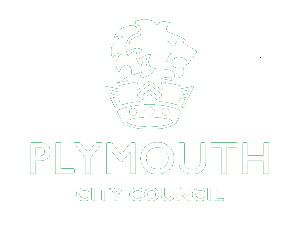Course Details
| Title | DE06F12B Digital Core Skills: Next Steps Digital Devices |
|---|---|
| Venue | Cobourg House (Main Venue) |
| Address | 32 Mayflower St, PL1 1QX |
| Qualification | No Qualification |
| Start Date | 03/11/2025 |
| End Date | 24/11/2025 |
| Day & Time | Monday 13:30 |
| Duration (Hours) | 03:00 |
| Fee | Free |
| Concession | No Fee |
| Contact Name | OCSW Info |
| Contact Number | 01752660713 |
| Contact Email | Info@oncoursesouthwest.co.uk |
| Opening Times |
Detailed Summary
Course Summary
A hands-on 4-week course designed for beginners to quickly become comfortable and confident using digital devices. You will cover everything from connecting to Wi-Fi and understanding hardware to creating basic documents, sending emails with attachments, and navigating essential online services safely. No prior digital knowledge is required.
You are welcome to bring your own device (laptop, smartphone, tablet), and Google Chromebooks are available on hand for those who need one.
Course Description
Are you an adult learner, looking to overcome the barrier of technology and build practical digital confidence? This course is your ideal starting point! Over four weeks, you will demystify your digital device and acquire the essential skills needed for modern life and work. The course balances practical demonstrations with guided hands-on activities.
> Getting Started: Learn core device functions, troubleshoot Wi-Fi connection issues, and understand hardware (keyboard, mouse) and software basics.
> Connecting & Communicating: Master effective search engine use and online safety (scams, phishing) before creating and sending emails with attachments.
> Everyday Applications: Learn to use productivity tools by creating and formatting simple documents and using basic math (the SUM formula) in a spreadsheet.
> Consolidating Skills: The course concludes with a practical mini-project and an introduction to useful online services like the NHS App, online banking, and job search sites.
What will I learn?
> Week 1: Getting started with Your Device: Log into Google Classroom, identify basic hardware and software, and connect your own device to Wi-FI and apply basic troubleshooting.
> Week 2: Connecting and Communicating Online: Use search engines effectively to find information, recognise safe vs unsafe websites, and create, send, and reply to emails with attachments.
> Week 3: Everyday Applications and Skills: Create and edit a simple document with basic formatting and image insertion. Create and edit a simple spreadsheet using a basic formula (=SUM) to calculate a total.
> Week 4: Consolidation & Next Steps: Consolidation skills in documents, spreadsheets, and email by completing a mini-Project. Identify everyday digital tools relevant to personal goals (shopping, health, job search) and set personal ‘next steps’.
How will I be assessed?
Assessment is continuous and practical, focusing on demonstrating confidence and capability in key tasks:
> Baseline Assessment (Week 1): Completion of a digital initial assessment (questions 1-8) to assess baseline knowledge and confidence.
> Practical Evidence Uploads: Submission of practical work to Google Classroom, such as screenshots of Wi-Fi connection, successfully sent emails with attachments, and your completed documents/spreadsheets.
> Observation & Q&A: Observation of skills like logging in and using search engines effectively. Contributions to interactive discussions on device choice and online safety.
> Mini-Project (Week 4): Successful completion and upload of the consolidation task, demonstrating combined skills in documents, spreadsheets, and email.
> Individual Learning Plan (ILP) Review: Learners revisit their ILPs and note progress, with the tutor providing individual feedback.
Who is this course for?
This Entry Level course is specifically designed for:
> Adult learners
> Individuals with no prior digital knowledge who want a strong foundation.
> Learners who need to build confidence in using their own devices (laptops, smartphones, or tablets).
> Anyone preparing for further study, seeking to enhance job prospects, or wanting to access essential online services.
Progression Opportunities
Upon successful completion and ILP review, learners will be supported to identify their next steps in digital learning. Progression pathways are highlighted, including:
> The next relevant Digital Core Skills course (progression pathway).
> Further learning opportunities through local college websites.
> Accessing online resources like OpenLearn and Skills for Life.
> Digital support hubs.
Career or Job Enhancement Pathways
The practical digital skills gained are vital for increasing employability and navigating the modern workplace:
> Communication: Mastering email with attachments is essential for professional correspondence and job applications.
> Administration & Finance: Creating basic documents and using spreadsheets (SUM formula) provides foundational administrative and financial tracking skills.
> Entrepreneurial Skills: The course uses a simulated eBay listing task to link skills to online selling, including writing descriptions and tracking sales.
> Online Job Search: Guided demonstration on using Job search sites like Indeed and LinkedIn, and using search filters.
> Everyday Life Skills: Gaining confidence in essential services like secure online shopping, online banking, and the NHS App